Tool Time – The Practice of Personal Productivity
16 Oct 2011I love power tools and completing projects around my house. For the first ten years of my married life, each project had that moment. The moment of frustration and despair when you recognize you are way over your head. Whether I was trying to drill a hole through a 2×4 in my attic with a large screwdriver and pliers or standing on a step ladder with a garbage can and garage door opener unit precariously resting on top, I recognized that I had the wrong tool to do the job.  I am happy to report that after many trips to Home Depot and Lowe’s, I have finally reached tool saturation and can complete projects without three trips to the store.
I am happy to report that after many trips to Home Depot and Lowe’s, I have finally reached tool saturation and can complete projects without three trips to the store.
My experiences have taught me that you need the right tool for the job. However, many productivity gurus avoid emphasizing the tools over the process/methodology for good reason. A tool can’t create lasting change in habit. The right tools, though, will remove barriers and allow you to focus on getting stuff done.
Fortunately, for the system I use, all the tools are free and don’t require you to purchase expensive software or notebooks. Here is the list of tools I use in order to support your Weekly Planning, Daily Planning, and Review sessions outlined in my previous post The Best Week Ever – The Practice of Personal Productivity.
The Inbox
You will need an email client or service that acts as your one central inbox. The email client or service should have the following features (most do):
- Ability to handle multiple email accounts if you have more than one account. You may also leverage email forwarding so that you can receive all your messages in one place.
- Ability to create rules that allow you to filter messages based on sender name, subject lines, and message contents. For example, I created a rule that automatically removes an email message from my inbox that contains the word “unsubscribe”. I currently have around 20 email rules that filter and and categorize my email messages. One nice to have feature is the ability to exclude a rule from filtering depending on the sender.
- Ability to move messages into a folder or label. I create folders for reference and filtering.
- Ability to flag or categorize emails that need to be moved onto your backlog.
- Ability to easily search your email messages that are stored in reference.
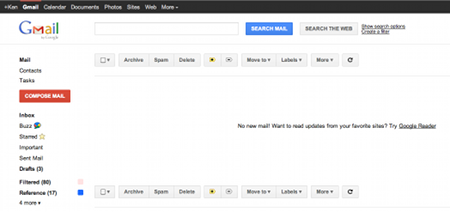
The Calendar
You will need a calendar to manage your time during the week so that you can realize your weekly outcomes. If an activity is not on my calendar, then it does not exist. The calendar should have the following features (most do):
- Ability to create appointments in order to block your time for your tasks and reduce interruptions.
- Ability to set recurring appointments for tasks that need completing each week (e.g. TPS report).
- Ability to set reminders. I typically will delegate tasks to my future self so I don’t have to worry about stuff. I find him relatively reliable.
- Ability to set private appointments. If your calendar is shared with others, some tasks need to remain confidential.
- Ability to integrate with your email. I find it convenient to be able to easily create an event from an email message.
The Backlog
You will need a list to capture all the projects, tasks, and things that need to be done. A backlog item has a priority, description, when it was added and when it was completed. In order to easily manage your backlog, you will need:
- Ability to force rank and quickly sort the items on your list by priority. Every item should have a unique priority (1,2,3,4, etc.)
- Ability to hide completed and deleted items on your list.
- Ability to query the list in order to generate metrics and gain insight on your management of the backlog.
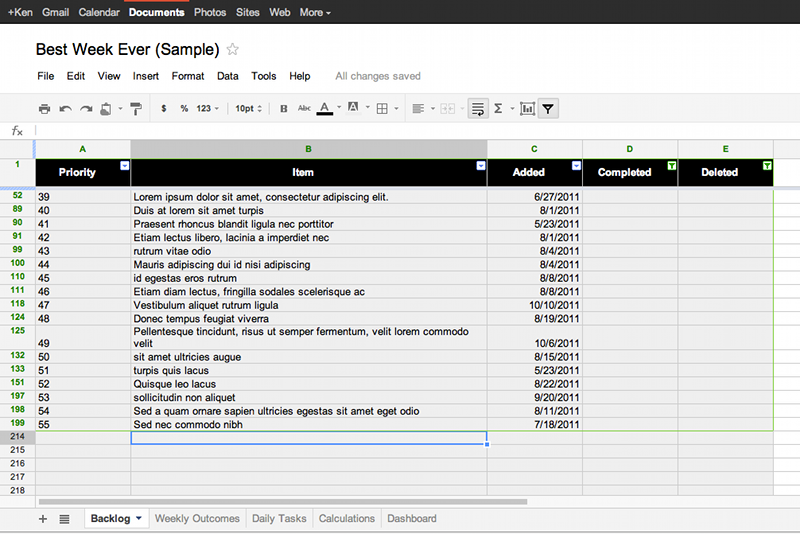
The Weekly Outcome List
You will need a list to record your weekly outcomes. A weekly outcome has a description of what you envisioned achieving for the week, the date, whether or not it was added after your weekly planning session, whether or not it was completed, and associated description of your lesson learned if missed. In order to manage your outcome list, you will need:
- Ability to hide previous weeks’ outcomes.
- Ability to query the list in order to generate metrics and gain insight in your weekly velocity.
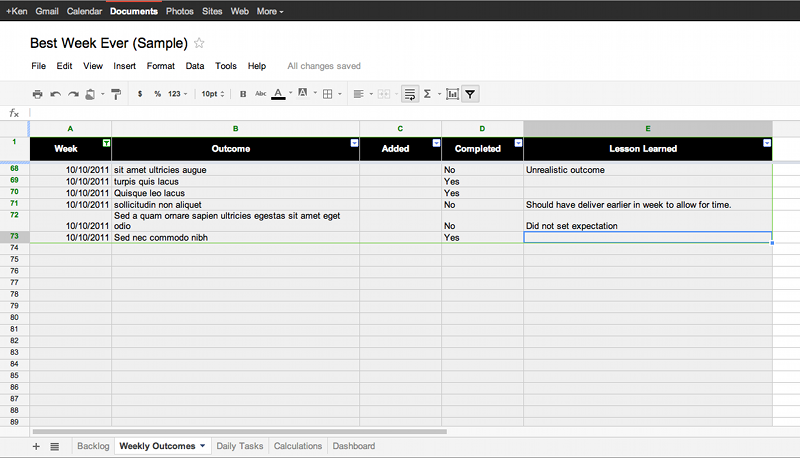
The Daily Task List
You will need a list to record your daily tasks. A daily task has a description of a step you will take in completing a weekly outcome, the date, whether or not it was added after your daily planning session, whether or not it was completed, and associated description of your lesson learned if missed. In order to manage your daily task list, you will need:
- Ability to hide previous days’ tasks.
- Ability to query the list in order to generate metrics and gain insight in your daily velocity and power days.
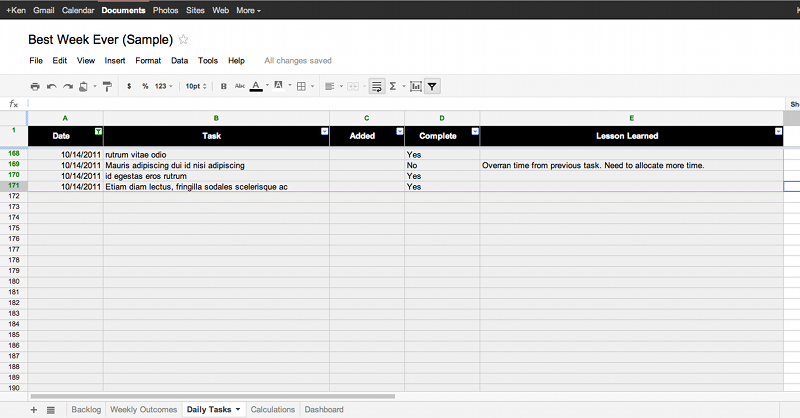
The Dashboard
You will need to automatically capture all the metrics for the week so you can understand what went well and where you need to improve. The dashboard should have the following features:
- Ability to display results from querying your backlog, weekly outcome list, and daily task list.
I personally use Microsoft Outlook since our corporate email uses Exchange for our email and calendar. However, Gmail and Google Calendar are great tools and are free. I also use a spreadsheet to manage my backlog, weekly outcome list, and daily task list. Originally, I used Excel though I have recently moved the spreadsheet over to Google Docs for others to use.
In the next post, we will discuss the weekly planning session.
Question for you: What tools do you use to get stuff done?